Jekyll Error - `block in materialize'
As you may know, this site is build using Jekyll, that help me to done all the magic automatically which is great. In the passed week I reinstall Ubuntu on my laptop and that forced me to use git again and clone the project from my repository and after I install gem I tried to run Jekyll but goat some error, so I I wasted an hour on it and after I fund the fixing for that I decided to share is here.
So, the first thing I done is to go throughout the Jekyll documentations and install it using the following commands:
1
sudo apt-get install ruby ruby-dev build-essential
I’m using zshell, so in my case I’m using /.zshrc instead of /.bashrc:
1
echo '# Install Ruby Gems to ~/gems' >> ~/.zshrc\necho 'export GEM_HOME=$HOME/gems' >> ~/.zshrc\necho 'export PATH=$HOME/gems/bin:$PATH' >> ~/.zshrc\nsource ~/.zshrc
after that using the last command using gem:
1
gem install jekyll bundler
I was so happy that so far I doesn’t received any error, but it was too early to party, when I run the command jekyll serve the first error appear:
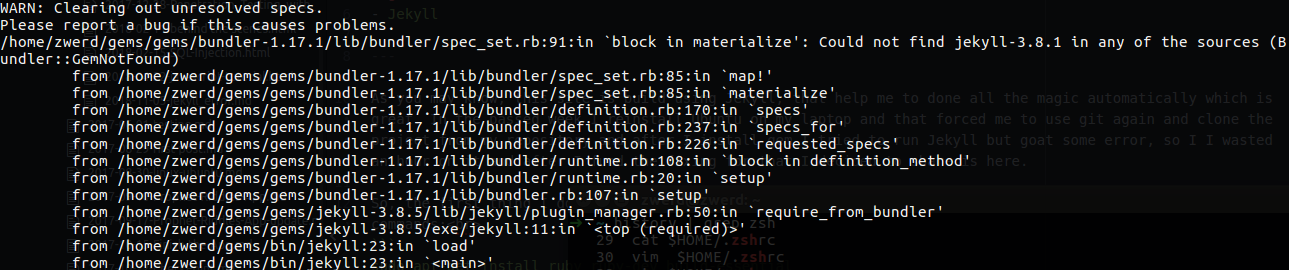 Figure 1 tjekyll 3.8.1 is missing.
Figure 1 tjekyll 3.8.1 is missing.
Than of course I run the command:
1
gem install jekyll --version 3.8.1
After that I tried to run the jekyll serve again, but still received an error, little bit different, but still doesn’t get it to work right.
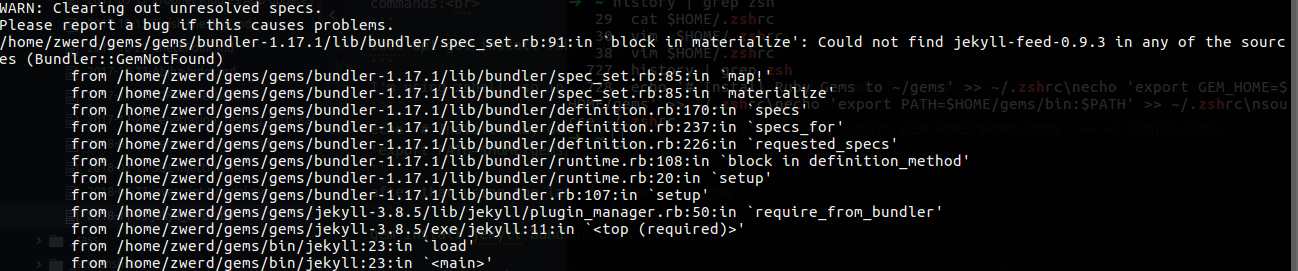 Figure 2 jekyll-feed 0.9.3 is missing.
Figure 2 jekyll-feed 0.9.3 is missing.
I can right now to do the same and install jekyll-feed 0.9.3 but I rather not to because I don’t want to go throughout every gem and install is manually, so I googled it and found that I need to run bundle: 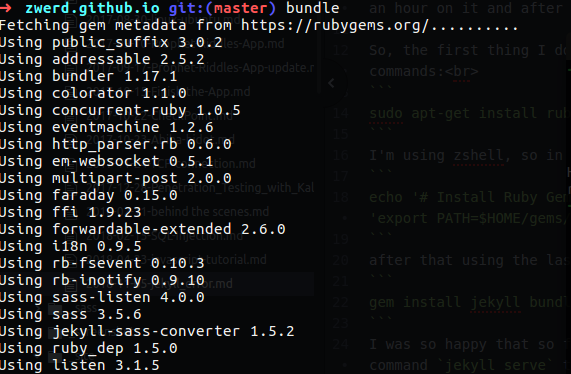 Figure 3 Run the bundle command.
Figure 3 Run the bundle command.
Now I run again the jekyll serve but I received the another error: 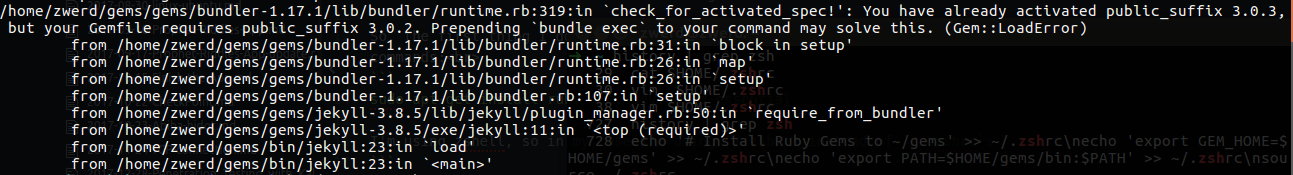 Figure 4 check_for_activated_spec error.
Figure 4 check_for_activated_spec error.
So I go through bundle exec jekyll serve: 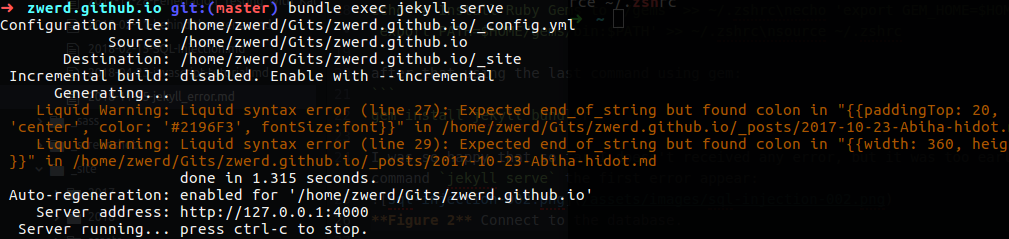 Figure 5 bundle exec jekyll serve.
Figure 5 bundle exec jekyll serve.
And that it! working like charm.